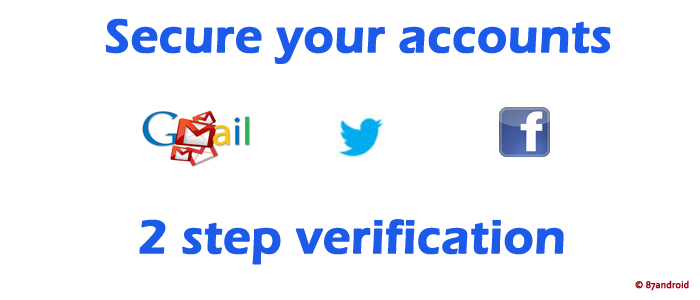In virtual world cyber crimes are rising so fast by exploiting web users personal details. Cyber criminals use spam emails, phishing attacks and other technical modes to deface users technically & financially. Many top government agencies and popular websites including Google, Twitter, Linkedin has expressed their concern over rising virtual crimes. As resulted many tech giants have adopted 2 step verification method to secure users and their important data.
2 step verification method is very secure than traditional one step verification method(sign in using valid password). This method is based on Public Key Infrastructure(PKI), which is a cryptography technique that enables users to communicate securely over untrusted public network. It also verify the identity of users via digital signatures. In this case verification way may vary, it could be in any form such as image, phrase, second password or any secret question which user have to answer before completing any sign in process or banking transaction.
Note: Due to rising cases of fraud withdrawals from ATM’s, unauthorized money transfer and password seeking emails, nowadays many banks has also tighten their online banking security with 2 step verification technique to secure their customers.
Why we need 2 step verification for bank/social accounts
Without this method our account has only one layer of security such as a valid password for particular account. Many of us mostly use the same password for other accounts to remember them easily. But sometimes we ignore the facts of password hacking by cyber criminals, which could steal our confidential data.
2 step verification method put extra security layer on bank/social accounts to minimize the chances of account hacking, which means if someone knows your username and password for any specific account then 2 step verification method protect such accounts with its cryptographic technique.
How 2 step verification method works
In case of using 2 step verification method for bank/social accounts we need to follow two basic steps to secure our account such as:
a) Enter your account password: While using 2 step verification for bank/social accounts we need to enter valid password against our valid accounts.
b) Enter auto-generated verification code: After following above step, system generates and sent an automated verification code to user cellphone. User need to enter a received code in text box to verify digital identity to the system.
Note: Due to network congestion 2 step verification system uses automated call on user cellphone to dispatch verification code instead of text message.
Common issues with 2 step verification method
There is a downside with every new technology in virtual world. Specifically with this method users complains few common issues such as:
i) Unable to receive verification code and phone call due to network congestion.
ii) Registered cellphone with service provider is lost.
iii) Unable to understand 2 step verification method and many more.
Note: In the case of sign in to social accounts you can tell their automated system to not to ask for code again for specific computer. Readers are advised to always use and update valid phone number while setting 2 step verification method.
Uploaded by: Author