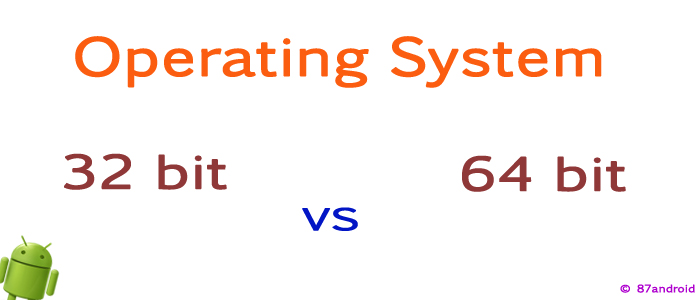Operating system is an integral(important) part of any computer architecture. It controls the whole architecture and work flow of the computer system. Many of us are much aware of these terms but few understands its technical differences. 32 and 64 bit operating systems are the two most popular variant in the computer world. Both defines the processing and calculation speed for any computer system. However, 64 bit operating system is very much in demand against 32 bit operating system, because of its fast processing and calculation speed.
The main objective of this article is to clear the difference between 32 and 64 bit operating systems. So that all users understands its technical differences while purchasing any new computer or laptop.
What is 32 and 64 bit Operating System
32 bit and 64 bit operating systems defines the speed of the computer systems. Both are the basic architecture of the computer system. In short words we can define 32 and 64 bit OS as “How much a computer can work fast or calculates(process) data depends on these architectures(32 or 64 bit).”
Why users need to care about operating systems
As both operating system architecture provides basic functionality to handle or process complex data, so it is necessary to find out why we need to care about these architectures while purchasing computer or laptop. Let’s take a look at the few points.
i) Complex and High processing work needs more processor power to process data.
ii) To experience more features of advanced software’s we need high end processors.
Note: Users are advised to choose right operating system architecture according to their nature of the daily work.
Technical differences between 32 and 64 bit OS
There are many technical differences between 32 and 64 bit operating systems, as both are the backbone of the computer systems. So, let’s take a look at their technical differences one by one:
i) Processing Power
The microprocessor of 32 bit operating systems process 32 bit of data, while on the other side 64 bit microprocessor process very fast than 32 bit microprocessor. There are many variants of processors in the 64 bit category like quad core(four core), dual core(two core), octa core etc. It means one chip contains many microprocessors. For example: if your computer contains 64 bit quad core processor then it process the data four times faster than 32 bit computer.
ii) RAM(Random Access Memory)
RAM stores the data temporarily in the memory, before its processing. We can only use 4GB (limited RAM) in 32 bit computer architectures, while on the other side 64 bit architecture allows unlimited RAM usage. For example: if a PC comes with 4 GB or more of memory installed then a 32-bit Window can only use about 3.5 GB of that memory. However, 64 bit architecture uses more memory than 32 bit architecture. And this is the main reason of using 64 bit computer systems for video editing, 3D Graphics, Animation software’s. 64 bit computer system is powerful than 32 bit computer systems in terms of processor power and RAM usage.
iii) Software Issues
As 64 bit architecture uses more memory, so it enhances the speed of the computers and laptops. Today many software’s come with 64 bit platform, which explores the software’s efficiency on 64 bit architecture. For example: When we try to run 64 bit software’s on 32 bit computer systems then they terminates in the middle of installation due to incompatible processor and RAM. This shows the need of compatible software’s according to the operating system architectures.
How to know 32 or 64 bit architecture on your computer or laptop
If you want to know that whether your computer or laptop contains 32 bit or 64 bit architecture then you can find this by following simple steps.
Step 1: Right click on “My Computer“.
Step 2: Click on “Properties” and you will see a window with technical configuration of your computer or laptop.
Note: Above steps are practically used on windows operating system. So it might differs for other platforms.
Which one is better
Generally 64 bit computers are cheap than 32 bit computers. And many users buys 64 bit operating systems due to its cheap costs. But users must remember their nature of the work on their computer systems. We can run 64 bit software’s on 32 bit architecture but we can’t run 32 bit software’s on 64 bit architecture. If it runs on 64 bit architecture then we can’t experience full software features as 64 bit architecture provides. So, it all depends on user requirements and his/her daily usage.
Uploaded by: Author