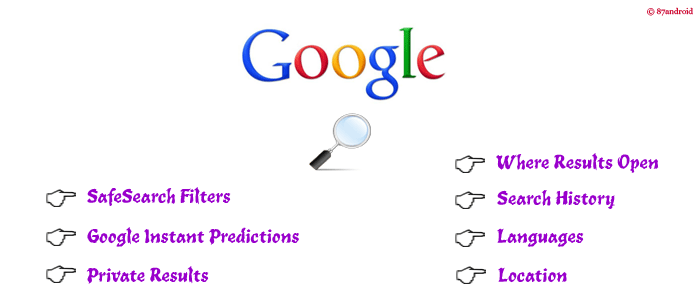Google is the leading search engine over the internet, as it allows and connect web resources at very immense pace. Nearly 10 out of 6 users knows about its presence on the web. Google algorithm’s is the key backbone of its operation around the world. However, Google also appoints thousand of creative brains with extraordinary talent from different countries but its major operation relies on its smart algorithm’s.
Google search accessibility is very high in terms of its wide user-base. Its search technology dynamically allows users to search any query or group of query in different categories such as web, images, videos, maps, news and many more. Users can also refine the search query by geographical location and time on its search platform. Such customization offers flexibility in search query to users. So keeping this thing in mind, i have shared few features of Google Search Settings, with which you can easily customize your search settings as per your requirements.
Google Search Settings
SafeSearch Filters
This useful feature helps to reduce or block abusive, violent, adult or other inappropriate content from your search results. You can turn on or off SafeSearch Filter as per your surfing requirements. However, as per Google statement SafeSearch filter is not 100 percent accurate but still it helps to minimize such unwanted content.
Google Instant Predictions
Google Instant is very helpful technology in terms of understanding and targeting desired query. It usually appears in Google search box while typing search query. Google offers three options in its settings such as:
- Only when my computer is fast enough
- Always show instant results.
- Never show instant results.
By default, first option is selected by Google for all users in its settings. You can manually change this option to number 2 or 3 respectively.
Private Results
With private results Google helps users to find more relevant content and updates from Google products, which only appears to logged in users. For example: you can search best hotel deals, flight information and many more personalized results You also have the option to select or deselect “Private Results” option in search settings.
Where Results Open
Users can customize this option upon their surfing requirements. For example: if you want to open queried results in new window upon clicking then select this option, otherwise you don’t need to check this option. As this option is unchecked by default.
Search History
Google tricky algorithm’s collects user surfing history to personalize content while logged in to gmail account. It uses user search history to personalize and collects suitable recommendations to users. If you don’t want to give your search history to Google algorithm’s then you may turn off or edit your Search history any time.
Languages
This option varies from a country to different country, You can customize your preferred language to access Google without any hassle. All you need to do is, just select “Language” option and tick your desired language to surf on Google.
Location
Google uses this option to find relevant and accurate information/data about user while accessing Google search and its products. For example: When we use Google search(including mobile) then it collects our location(via GPS) to give precise information while surfing. You only need to fill your location, zip code or street address to allow Google to use this in future for specific device(mobile,desktop computer,tablet etc). This will help Google to give accurate search results as per your query.
Note: By default Google sets simple search settings for its search engine upon opening in the browser, so if you are not aware about these settings then please do not change such settings, as it may give undesirable results.
Uploaded by: Author