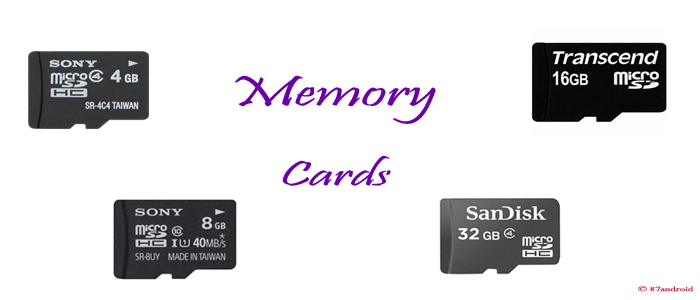From smartphones to tablets, memory cards plays an important role in storing/collecting digital data(content) to the device at some extent. It is also termed as a “Flash memory card” or “Solid State Flash Memory Data Storage”. We can also modify and delete digital content(data) from our memory cards as per our needs. We uses such cards for our digital cameras, music players, cellphones and video games like electronic gadgets.
In computer world these cards are commonly known as a “Non-Volatile SD Cards“, where SD refers to “Secure Digital“. It is different from pen drives in many way because of its types and sizes. Every device has proper slot for memory cards, where user can easily insert their SD Card for smooth functionality. However, this article explains the types, speed & security of memory cards.
Objective: The main objective of this article is to empower users about using right and best memory cards for their devices.
Types of Memory Cards
There are commonly three types of Memory Cards such as SD, SDHC & SDXC. All three memory cards have their different characteristics which suits various kinds of devices. So let’s take a brief look at Memory Cards types:
SD (Secure Digital or Secured Digital Standard Capacity)
This is the first generation of the memory cards. It stores maximum of 2GB data on the device and is thicker around 2.1 millimeter. These kinds of memory cards comes in different types such as:
i) SD variant: It is a simple memory card made for common use and plugs in the device easily than other memory cards. SD memory cards are used for big size devices such as Personal Computers, Video Camera’s, Digital Camera’s.
ii) miniSD & microSD variant: These memory cards are much smaller in size comparable to SD memory card. With the help of a particular adapter we can insert these memory cards into the slots of the device easily. Both miniSD and microSD memory cards are used for small devices such as smartphones, tablets and other compatible devices.
SDHC(Secure Digital High Capacity)
These memory cards are the second generation of memory cards and was launched in 2006. In terms of size these memory cards are much like SD memory cards but it has the capacity of storing 4GB to 32GB digital data(content). SDHC memory cards also have variants of miniSD and microSD as like SD memory cards.
SDXC(Secure Digital Extended Capacity)
This is the third generation of the memory card, which was introduced in 2009. It has the ability to store 48GB to 2TB digital content on the card. SDXC have only one variant of microSD(memory card).
Note: Ultra High Speed bus(UHS) & Secure Digital Input Output(SDIO) cards are the modern variant of above mentioned common memory cards. Both have their own characteristics for various electronic devices.
Speed of Memory Card
Speed of the memory card is an important factor while saving any digital record/data into it. We can easily determine the speed of memory card by its read and write speed of digital data from or to the card. Every handheld electronic device is specially made for specific memory card. So users must take care of their choice while choosing memory card for smartphone, tablet or for other device. For Example: Generally users insert 8GB to 16GB memory card on their 16 GB smartphones to speed up their smartphones without knowing the speed of the memory card, which results slow working of device.
Note: Users are advised to check the speed of memory card along-with the desired size(2GB or 4GB) while purchasing new memory card for the device. If an existing user feels that your device read and write speed is slowing down, then please check the speed of your existing memory card of the device.
Type |
Approx speed |
|---|---|
| Class 2 | 2 MB/s |
| Class 2 | 4 MB/s |
| Class 6 | 6 MB/s |
| Class 10 | 10 MB/s |
Common Speed of Memory Cards
Security & Technical tips for Memory Card
Many times we delete important photos and data by mistake without knowing their importance at first instance. But after deleting data, sometimes we realize their importance. So here are the few points which you should know while facing any security or technical issues with the memory cards.
a) To avoid any accidental deletion of your important digital data from memory card, always secure your memory cards with the code or password facility provided by advance memory card software’s.
b) For general memory card issues use various SD Card Recovery Tools.
c) To restore accidentally deleted files from memory card you can use popular data recovery software’s such as Undelete 360, Recuva and other data recovery software’s.
d) If you want to do experiment or any trick with your memory card then you must use Memory card tools and Memory card manager.
Uploaded by: Author